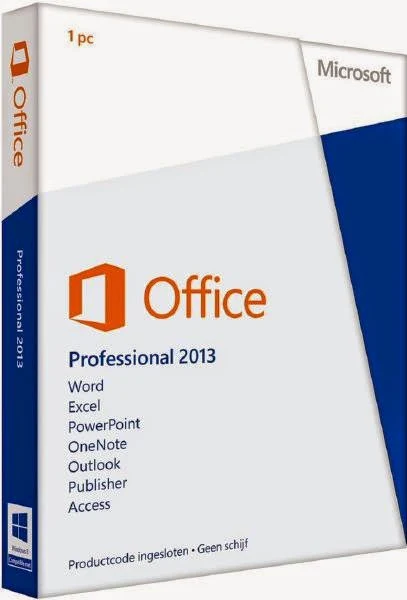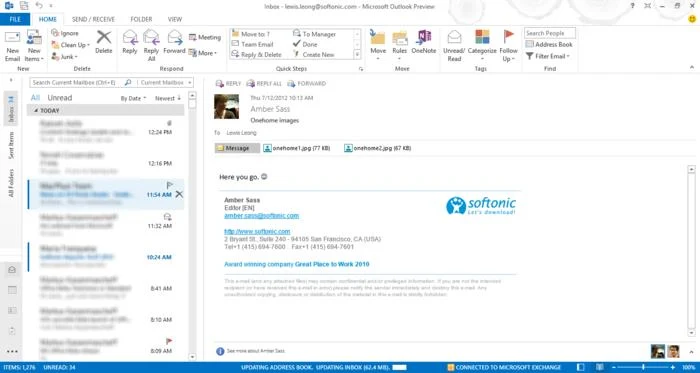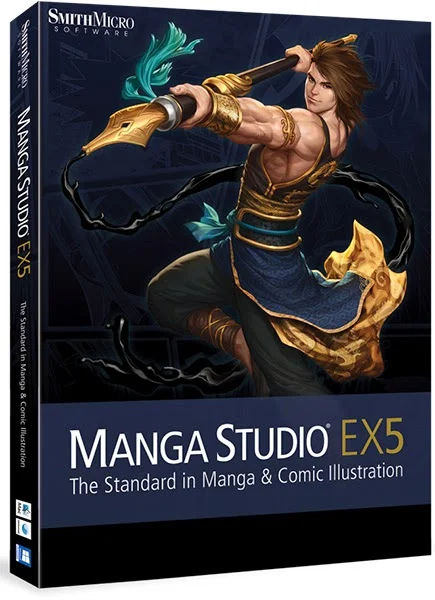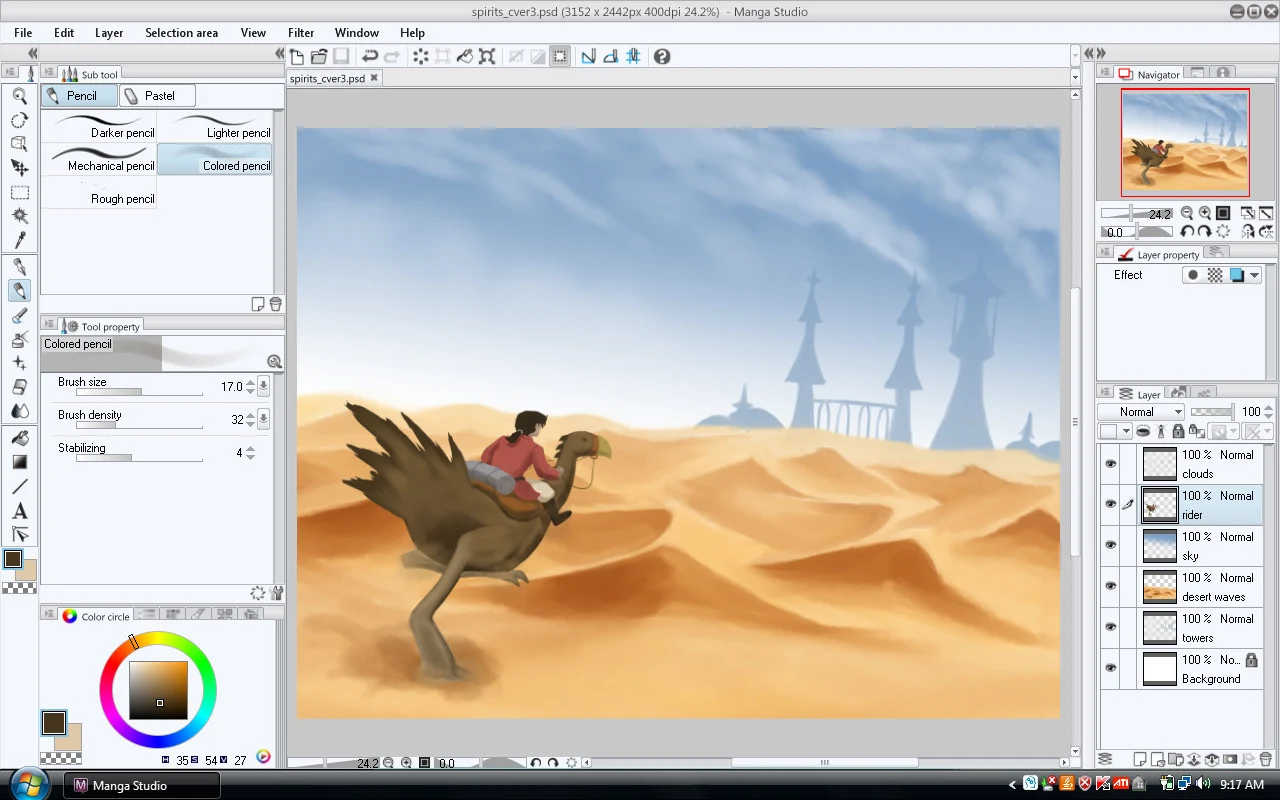Cyberlink Powerdirector 12 provides the most comprehensive tools for high quality video productions, all with easy-to-use features. PowerDirector 12 now supports multicam editing and improved render times by taking advantage of Intel's latest Core processors, code named "Haswell." PowerDirector tools give your more freedom to design and control the PiP, Title, Particle effects in your video projects. Use the precise keyframe controls and maximize on full screen editing panel to create your own effects. When your video editing is done, you can produce them to Blu-ray, DVD or AVCHD discs with stylish menus.
System Requirements:
Microsoft Windows 8/8.1, 7, Vista(32bit/ 64bit)
Microsoft Windows XP (32 bit with Service Pack 3)
128 MB VGA VRAM or higher (1 GB or higher VRAM and OpenCL capable are recommended)
3GB or above recommended for 32 bit OS
AVCHD and BD burning Profiles: Pentium Core 2 Duo E6400, or AMD Phenom II X4
Screen Resolution: 1024 x 768, 16-bit color or above.

Install Instructions:
* Uninstall older versions (delete manually if left some folders)
** Installs may take time and you may need to restart your system.
1. Close your internet connection. IMPORTANT
2. Install the application by double clicking on (with admin rights)
"PDR12_2109_GM2.5_Ultimate_VDE130917-04.exe"
*** Do not open the application. IMPORTANT
3. a. Double click on "pdr12fix.reg" in "Cracked files" folder.
b. Copy other three files from "Cracked files" folder and paste them
in to installation folder by replacing. It is generally:
C:\Program Files\CyberLink\PowerDirector12
4. Open application. Select "No, thanks" for participation option and
uncheck the automatic updates - in settings - general. IMPORTANT
5. Install "PowerDirector_2230_GM3.5_Patch_Patch_VDE131028-01.exe" in
"Update" folder.
6. Install "PDR12_ContentPack_Premium_PCP130619-02_R18.exe" in
"Content Pack Premium" folder.
7. IMPORTANT : Use firewall to block the internet connection of the
application.
**** Check "For Russian Language" folder if you need.