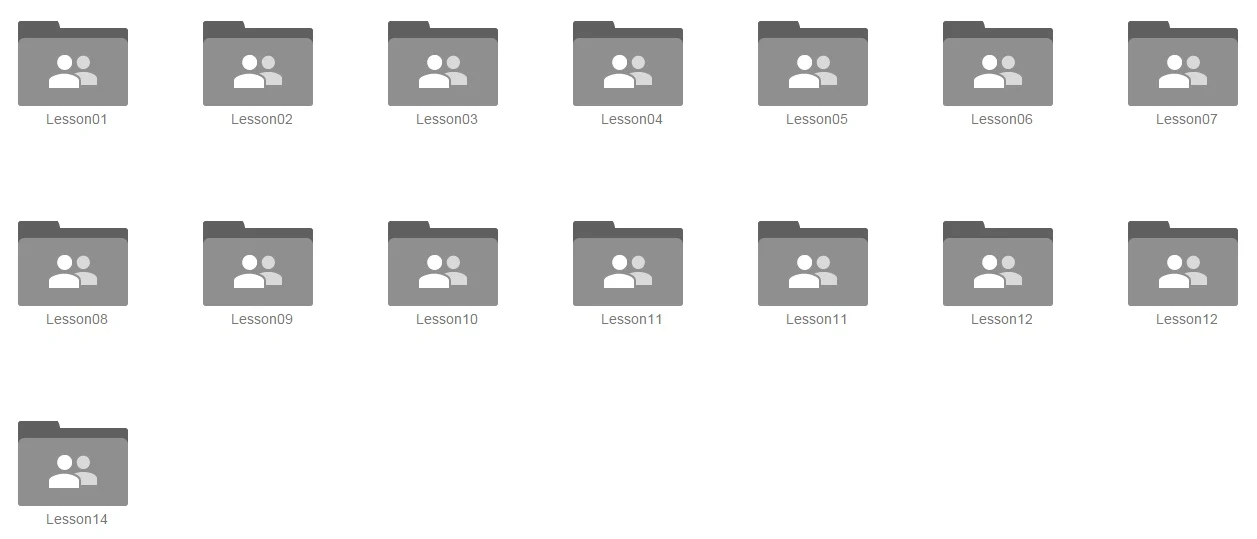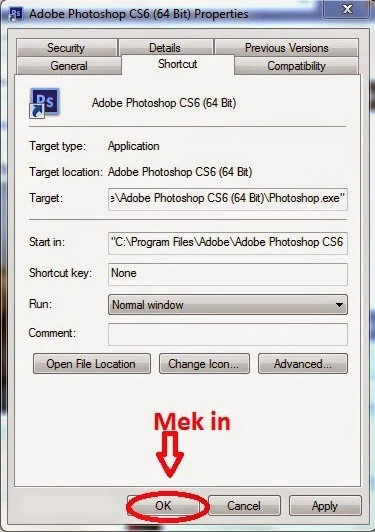Photoshop CS6 Koi cih zat ding
A masa in a van teng a kim in na neih phot kul ding hi tua a van teng na neih khit cing in a nuai aa kong koih dan in na bawl in.
Hih pen Try zat ding hi lel hi
License nei lo i hih man in Try ki mek a hihi Accept mek in
Sign in bawl in na ID na neih nai kei leh a thak bawl in
Tua a man cing 32 bit leh 64 bit nang computer dandan in mek in install in
Minutes4 maw a tung siah a sawt lo hong install ding hi
Tua a man cing in Close mek lel in
Tua cing in na crack file sung ah lut in la Windows bit tel in
32 bit leh 64 bit tel in
Tuapan in hua dll a cih te copy pia in copy in
Tuacing in hih a nuai aa dan in na Photoshop pen Properties mek in
Tua hi leh hih hong suak ding hi Open File Location mek in
Hih hong suah na ah a nawl lam pian ah Paste pia in
copy and Replace pen mek in
OK pia in man ta hi