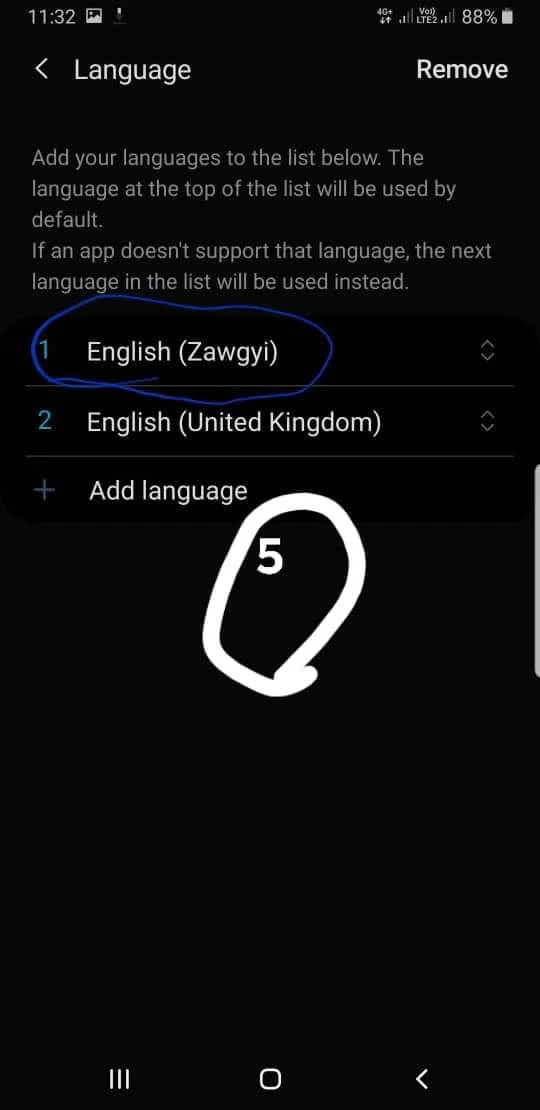Nahun bei a nong hawh lungdam mahamh ei
Facebook Like
7/28/19
Oppo F11 Pro Myanmar Zawgyi Font
7/12/19
English Zawgyi Language
3.A nuailam ah khinsuk le cin Zawgyi na om ding aa tua mek in.4.Set as default mek in.5. language ah en le cin English (Zawgyi) na mu ta ding hi.
6.Font size pen them khat a lian in kai phei in tua hi leh na ph na Off ciang na ki laih kik nawn lo ding hi
Lungdam mahmah ei hong hawh zel un a kisam na sak te uh zong hong gen kik zel un maw.
6/26/19
FL Studio Mobile Full version
Zomi te sung ah Music siam tampi om ta ahih
Man in omom na ah bawltheih ziauziau na ding
6/23/19
Ver important short cut
Ver important short cut
Ctrl + A - Select All
Ctrl + B - Bold
Ctrl + C - Copy
Ctrl + D - Fill
Ctrl + F - Find
Ctrl + G - Find next instance of text
Ctrl + H - Replace
Ctrl + I - Italic
Ctrl + K - Insert a hyperlink
Ctrl + N - New workbook
Ctrl + O - Open
Ctrl + P - Print
Ctrl + R - Nothing right
Ctrl + S - Save
Ctrl + U - Underlined
Ctrl + V - Paste
Ctrl W - Close
Ctrl + X - Cut
Ctrl + Y - Repeat
Ctrl + Z - Cancel
F1 - Help
F2 - Edition
F3 - Paste the name
F4 - Repeat the last action
F4 - When entering a formula, switch between absolute / relative references
F5 - Goto
F6 - Next Pane
F7 - Spell Check
F8 - Extension of the mode
F9 - Recalculate all workbooks
F10 - Activate Menubar
F11 - New graph
F12 - Save As
Ctrl +: - Insert the current time
Ctrl +; - Insert the current date
Ctrl + "- Copy the value of the cell above
Ctrl + '- Copy the formula from the cell above
Shift - Offset Adjustment for Additional Functions in the Excel Menu
Shift + F1 - What is it?
Shift + F2 - Edit cell comment
Shift + F3 - Paste the function into the formula
Shift + F4 - Search Next
Shift + F5 - Find
Shift + F6 - Previous Panel
Shift + F8 - Add to the selection
Shift + F9 - Calculate the active worksheet
Shift + F10 - Popup menu display
Shift + F11 - New spreadsheet
Shift + F12 - Save
Ctrl + F3 - Set name
Ctrl + F4 - Close
Ctrl + F5 - XL, size of the restore window
Ctrl + F6 - Next Workbook Window
Shift + Ctrl + F6 - Previous Workbook Window
Ctrl + F7 - Move window
Ctrl + F8 - Resize Window
Ctrl + F9 - Minimize the workbook
Ctrl + F10 - Maximize or Restore Window
Ctrl + F11 - Inset 4.0 Macro sheet
Ctrl + F1 - Open File
Alt + F1 - Insert a graph
Alt + F2 - Save As
Alt + F4 - Output
Alt + F8 - Macro dialog
Alt + F11 - Visual Basic Editor
Ctrl + Shift + F3 - Create a name using the names of row and column labels
Ctrl + Shift + F6 - Previous Window
Ctrl + Shift + F12 - Printing
Alt + Shift + F1 - New spreadsheet
Alt + Shift + F2 - Save
Alt + = - AutoSum
Ctrl + `- Toggle value / display of the formula
Ctrl + Shift + A - Insert the argument names in the formula
Alt + down arrow - automatic view list
Alt + '- Format Style Dialog
Ctrl + Shift + ~ - General Format
3/8/19
Samsung Note9 Zawgyi one
11/22/18
How do I change my printer settings so my Department ID auto-fills into the printer dialog box?
How do I change my printer settings for color to black and white printing?
- Click the Start button and then click Control Panel.

- Click Devices and Printers.

- Left-click on the printer icon that represents the printer you would like to set-up and then right-click on Printing Preferences.

- On the Basic Settings tab, select the “Color Mode” drop down menu item for Black and White, then click apply.

- Your printer is now configured to print in Black and White only. When the Color Mode is set to “Black and White” all print jobs will be printed in Black and White only.
Where are my Shared Folders/Network Drives located?
- Right-click on the Start button and then left-click on Open Windows Explorer.

- Click on the manila folder icon in your task bar.

.gif)

.gif)

How do I back up my files on my computer?
- Personal Network Storage (O:)
- Shared Department Drive
- Flash Drive
- External Hard Drive
- Click on the Start button and then Computer.
- Click on the Windows Explorer icon (the manila folder).

How do I access my old files (B:) from my new AD computer?
- Click on the Start button and then Computer.
- Click on the Windows Explorer icon (the manila folder) and click on Computer on the left side of the window.







How do I add new software from the Software Center onto my new computer?